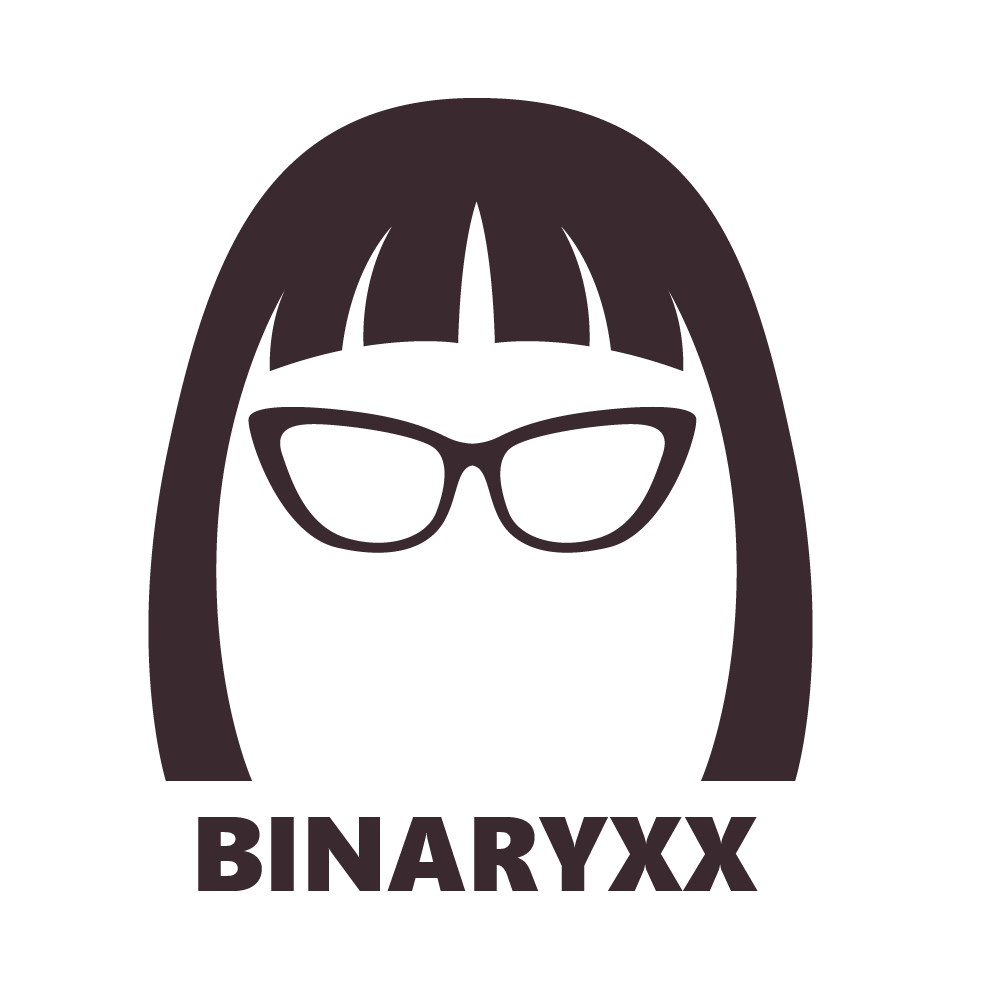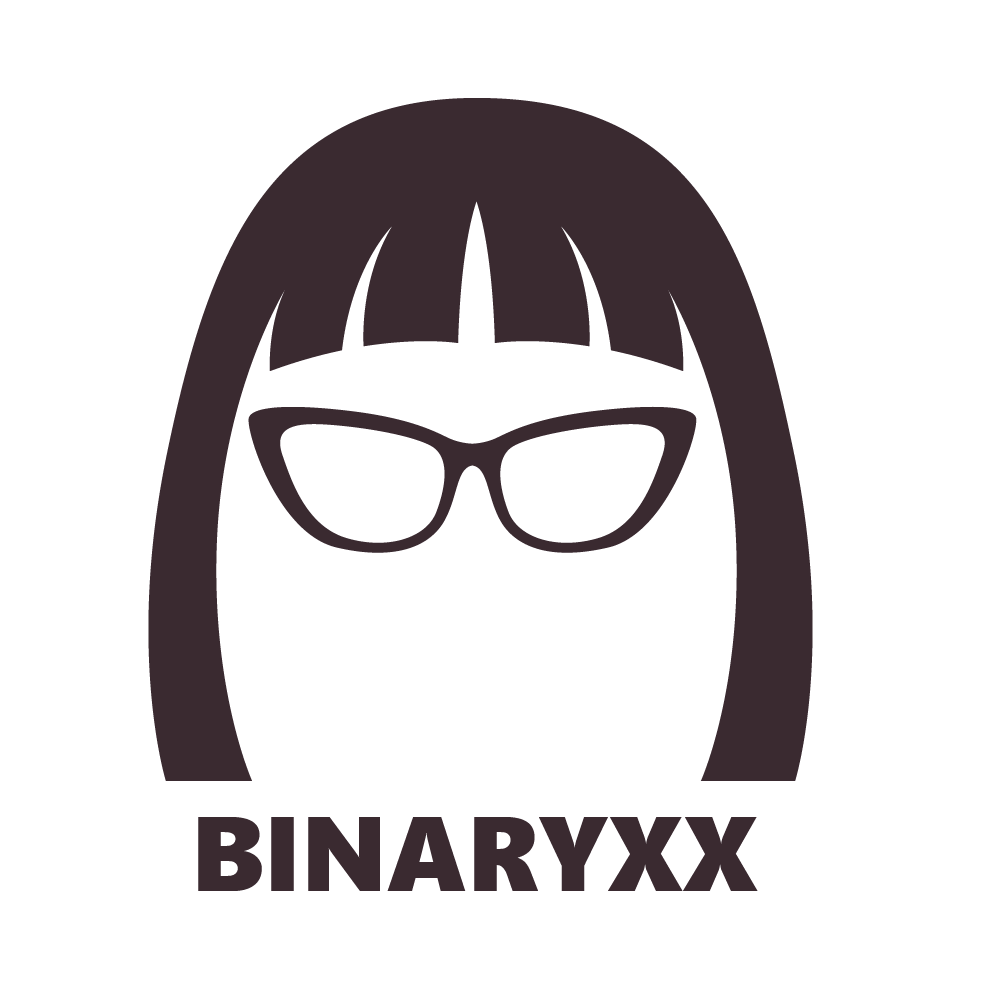Windows 10 Upgrade Checklist
Complete Windows 10 Upgrade Checklist
Read this checklist before attempting a machine upgrade to prevent, errors, crashes, and data loss
Windows 10 Tips and Tricks
· Backup your important files and documents
· List settings, policies, configurations, etc...
· You can also install a more recent BIOS version to prevent BIOS incompatibility. Verify if you meet the minimum hardware requirements
· Verify if your current apps & software are compatible with windows 10. Use Application Compatibility Toolkit (ACT) OR Compatibility Wizard if you’re not sure of the currently installed software is compatible with Windows 10.
· Know ahead if you need windows 10 drivers for your current machine
· Don't forget to disable antivirus software and anti-malware agents before the upgrade.
Ensure you meet the minimum hardware requirements before attempting the upgrade.
Many people are using Windows 10 nowadays on their computers. Majority of them have their own doubts and concerns about a broad range of aspects. If you have any questions or doubts, you can rely on Binaryxx Technology Workshop to meet your needs efficiently. We offer you highly useful Windows 10 Tips and Tricks that help you solve many issues you are experiencing.
When it comes to upgrading your computer, you need to be fully prepared to eliminate unwanted issues including data loss. How to stay protected against these errors? We offer you Complete Windows 10 Upgrade Checklist to perform the machine upgrade in a fast and efficient manner.
Since we provide authentic information, you can follow our guidelines to successfully complete the upgrade. Binaryxx Technology Workshop does not confuse our readers with unclear or complex information. Everything is offered with clarity and precision to meet the varying objectives of different people.