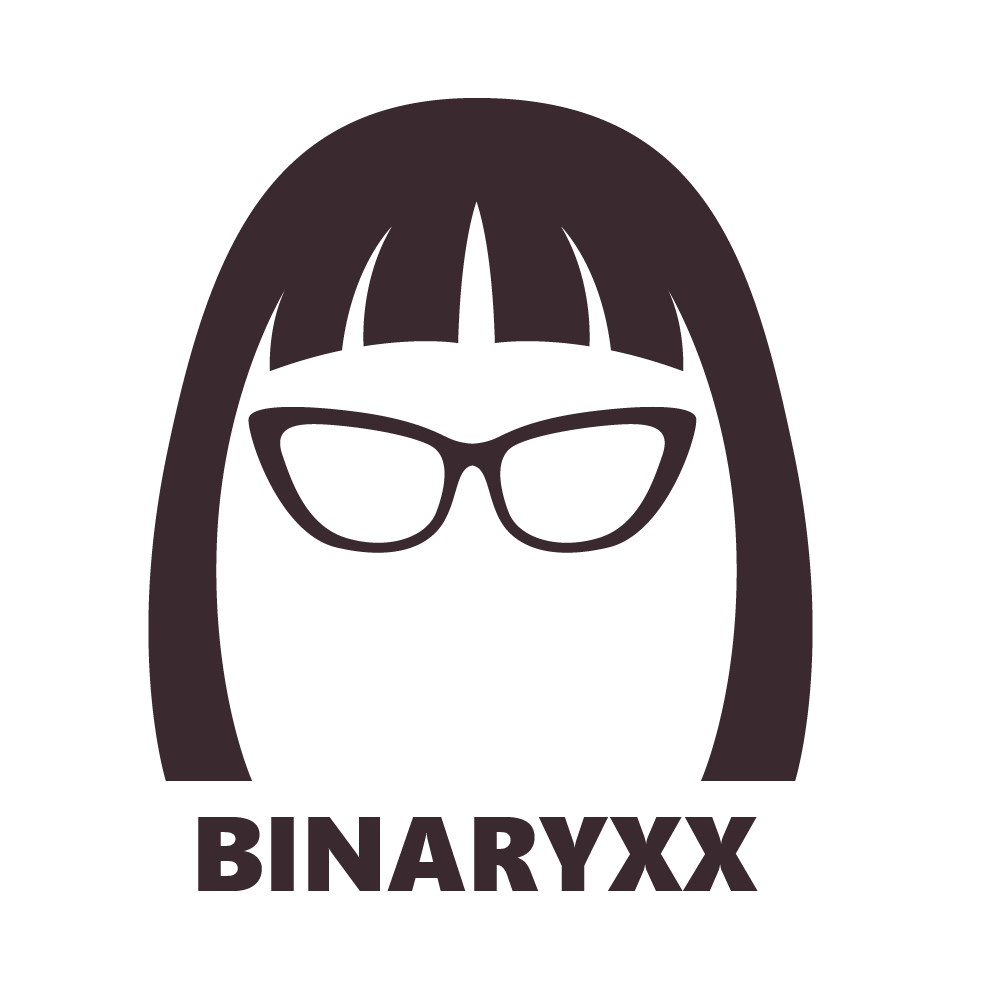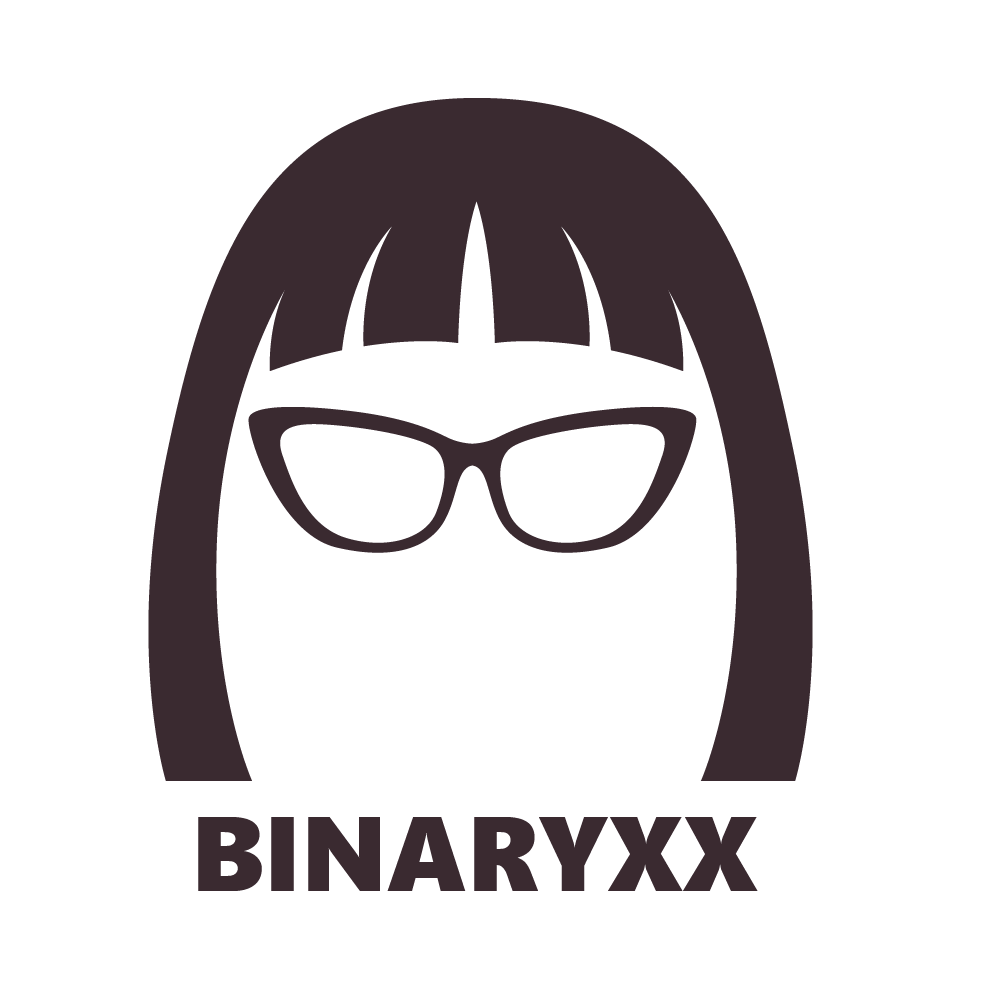Windows Log-In Using Biometrics and Pictures
Logging in to your Windows machine using a biometric is called the Windows Hello.
TYPES OF BIOMETRICS FOR WINDOWS LOGIN:
Fingerprint-needs a fingerprint reader capability
Facial registration- needs infrared camera
Iris scan - needs infrared camera
In addition to these log-in methods, you will need to set up a pin as a secondary log-in capability in any case the Windows Hello log-in fails to be recognized. Although, PINs can only be used on the hardware computer. Unlike the Windows Hello which can be used to log-in to the domains in addition to the computer log-in authentication it is important to use a strong PIN so if anyone tries to access your physical machine so it would be difficult to break into.
Pictures on the other hand is a log-in feature that allows you to create shapes and gestures on a log-in screen same to authenticate.